Final Portfolio
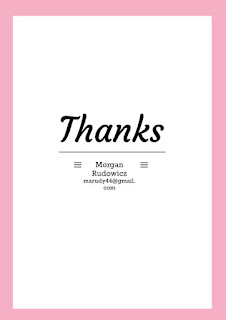
Above is my amazing portfolio, making this was sad, but I'm glad that everyone can see my hard work throughout the semester!! Time has gone by way too fast during these past few weeks, it feels like the second semester was not even a week. But, going into my portfolio, I decided to create a pink and colorful one that I found on Adobe Stock (I will place the link below). I wanted to also add pictures of me, my family, and friends as well. Plus, my dog that was also featured in some of my projects! Making this was so fun and I'm glad I got to reflect on my work from the semester. I am so happy that I got to work with such a fun and creative class and I would 100% recommend it to any person that I know!! Thank you for reading and I hope you enjoy my portfolio!! https://stock.adobe.com/templates/portfolio-magazine-layout-design/482931646?prev_url=detail



