Id HW 1
https://www.youtube.com/watch?v=7FmFqhM8DMo
This video is telling the listeners how to create a book for beginners to print and publish. The creator did a good job of explaining step by step how to create this book. Also, she not only gave steps but made sure you knew exactly where the button was. I really like how you can make the book cover super creative and add all the pictures. It seems a little confusing just based on how many steps there is, but it seems super fun to create!!
https://www.youtube.com/watch?v=-_l60IGj0ek
This video explains how to use the gap tool InDesign for beginners. This creator was super helpful when talking about the specific tool being used. He explains how it is a super confusing tool that is not used all the time. He also explained how you can use this tool on your keyboard as well. This tool is warping the change between the gaps. Which is also changing the size of the element being used.
https://www.youtube.com/watch?v=0eqhUFRlvgI
This video explains the formatting, tools, layout, text, and just everything InDesign in general. This creator is also really good at explaining the steps easily. There seem to be a lot of steps, but in the end, a super fun project can be created. He also just told us all the basic steps that everyone should know when doing InDesign for the first time.
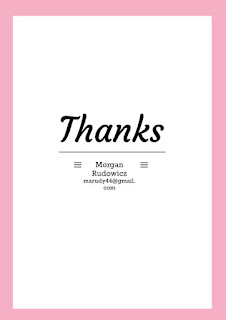
Comments
Post a Comment