Photoshop For Pros!
https://www.youtube.com/watch?v=IZACwQzj7TQ
I think that taking the actual objects out of the photo seems simple and easy. Before watching this video I would have had no idea how to do that at all. The hardest part seems to be using the tools in different ways, there was a lot of different things that were brought up. The images and textures seemed fun to use and gave so much detail! I thought that this video was very interesting and gave many different types of examples and definitions.
https://www.youtube.com/watch?v=Fc81tq05FAg
This video implies a “bootcamp” for viewers to learn about all of the tools in the toolbar. I thought it was interesting that you could actually move the tool bar to your liking and could even make it into two columns. It is super nice how you can go over the tool with your mouse and see what the actual tool is called. It is definitely going to be hard for me to actually learn the tool because there are so many! It is going to be so fun to learn all the tools and what they can do to your project!
https://www.youtube.com/watch?v=OBIWZ23NYBw
I think that its super convenient and easy that all the tools in Adobe Photoshop have a keyboard shortcut, so you can get to them faster. It seems difficult to put your own shortcut for the tool, so I would just keep the shortcuts that are already there for you. But it seems very interesting that you can edit all the different types of tools and options!! I feel like they are all going to get a lot of use out of them.
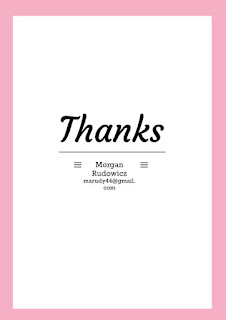
Comments
Post a Comment